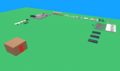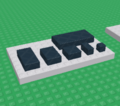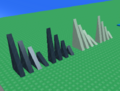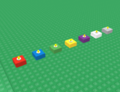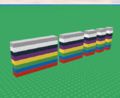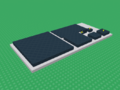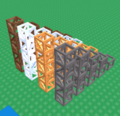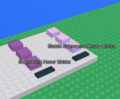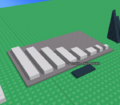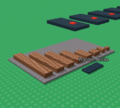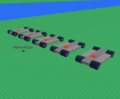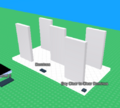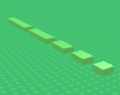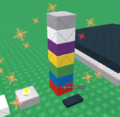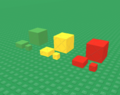Ultimate Build: Difference between revisions
mNo edit summary |
m moved references for date creation to infobox & generalized date outside of infobox |
||
| (10 intermediate revisions by 4 users not shown) | |||
| Line 1: | Line 1: | ||
Created by B0BBA, Ultimate Build | Created by B0BBA, <b>Ultimate Build</b> is a sandbox building game that was created in December 2008. Considered to be one of the biggest building games of its time, Ultimate Build gained more than 6 million visits on ROBLOX over the course of its lifetime. Around early 2015, the place was made uncopylocked<ref>https://web.archive.org/web/20150221112210/http://www.roblox.com/User.aspx?ID=776313</ref> — but on June 3rd 2018, the game was made both private and copylocked.<ref>https://web.archive.org/web/20180628231610/https://www.roblox.com/games/3354216/Ultimate-Build</ref> | ||
[[Image: | {{Game_infobox | ||
[[Image:UltimateBuild2009E.png|thumb|right| | | gamename = Ultimate Build | ||
| thumbnail = UltimateBuild2011E.png | |||
| creator = B0BBA | |||
| creation = December 13th, 2008<ref> | |||
http://wiki.roblox.wtf/index.php?title=File:UltimateBuildVIPImage.png</ref><ref>https://web.archive.org/web/20081217124946/http://www.roblox.com/Item.aspx?ID=3354216</ref> | |||
| lastupdated = June 3rd, 2018 | |||
| visits = 6.2M | |||
| favorites = 111K | |||
| status = Private | |||
| id = 3354216 | |||
}} | |||
[[Image:SpawnRoomUltimateBuild.png|thumb|right|The Spawn Room (Added Mid 2009)]] | |||
[[Image:UltimateBuild2009E.png|thumb|right|Early 2009 Ultimate Build]] | |||
[[Image:UltimateBuild2008.png|thumb|right|Late 2008 Ultimate Build (Release)]] | |||
<h2>Gameplay</h2> | |||
The essential gameplay of Ultimate Build is using the tools and bricks given to create anything to the player's heart's content. But typically this includes building rockets, rides, structures, and contraptions of horrifying qualities. | |||
<h3>Map</h3> | |||
The map consists of three large pieces of land, and an ocean that surrounds it. On release, spawn included five spawn points and (eventually) four pieces of text that listed the available commands. But in mid 2009, the spawn would be moved below and away from its original position. This new place, the spawn room, instructed players to touch any wall in the room to be teleported to the build area's "Spawn Temple." | |||
[[Image:SpawnTempleUltimateBuild.png|200px|center|The Spawn Temple]] | |||
<h3>VIP</h3> | |||
On release, Ultimate Build provided a VIP T-shirt for players to buy. Originally, VIP only provided explosives and a hidden observation deck. But shortly after release,<ref>https://web.archive.org/web/20081229021224/http://www.roblox.com/Item.aspx?ID=6256478</ref> an independent VIP island was created that allowed users to build independently from the rest of the server. However, nothing stopped other players from just building or floating to the area. The VIP teleport would be moved to the spawn room following its creation, removing the small red-door VIP room. | |||
The new VIP island also gave users three givers: A "Prototype Tool" which would be a predecessor to B0BBA's eventual addition of ROBLOX's Classic Tool on Ultimate Build in late 2011; A "Shield Giver" which was unfinished; and "VIP Tools" | |||
<gallery mode="nolines"> | |||
File:VIPRoomUltimateBuild2008.png|Original VIP room | |||
File:VIPOnlyEnterenceUltimateBuild2009.png|VIP room (early 2009) | |||
File:VIPIslandSignUltimateBuild2009.png|VIP Island Sign (early 2009) | |||
File:VIPIslandUltimateBuild2009.png|VIP island (early 2009) | |||
File:VIPIslandUltimateBuild2011.png|VIP island (mid 2009) | |||
File:VIPGiversUltimateBuild.png|VIP Givers on VIP Island (mid 2009) | |||
</gallery> | |||
<h3>Tools</h3> | |||
Certain tools were added and or moved during the course of Ultimate Build's history. Around 2011, ROBLOX updates would start to break certain tools — which would lead to B0BBA putting in ROBLOX's Classic Tool in late 2011. This included a Material, Color, and Surface picker alongside a Grab and Resize tool. | |||
<div style="display: flex"> | |||
<div style="padding-right: 10px;"> | |||
{| class="wikitable" | |||
|+ Hopperbins | |||
|- | |||
! Icon !! Name | |||
|- | |||
| [[Image:GameTool.png|30px]] || Grab | |||
|- | |||
| [[Image:Clone.png|30px]] || Clone | |||
|- | |||
| [[Image:Hammer.png|30px]] || Delete | |||
|} | |||
</div> | |||
<div style="padding-right: 10px;"> | |||
{| class="wikitable" | |||
|+ Action Tools | |||
|- | |||
! Action !! Name | |||
|- | |||
| [[Image:PlaneToolAction.png|30px]] || Plane | |||
|- | |||
| [[Image:DriveToolAction.png|30px]] || Drive | |||
|- | |||
| [[Image:ParachuteAction.png|30px]] || Parachute | |||
|} | |||
</div> | |||
<div style="padding-right: 10px;"> | |||
{| class="wikitable" | |||
|+ More Tools | |||
|- | |||
! Icon/Action !! Name | |||
|- | |||
| [[Image:RotateBase64.png|30px]] || Rotate | |||
|- | |||
| [[Image:Resize.png|30px]] || Resize | |||
|- | |||
| [[Image:AnchorCursor.png|30px]] || Anchor | |||
|- | |||
| [[Image:TransparencyAction.gif|30px]] || Transparency | |||
|- | |||
| [[Image:ResetAction2009.png|30px]] || Reset | |||
|- | |||
| [[Image:ColorToolAction.gif|30px]] || Color | |||
|} | |||
</div> | |||
</div> | |||
<i>VIP Tools: CanCollide, Face, Fly, Lock, Reflectance, Speed, Superjump, Teleport, and VIP Transparency</i> | |||
The normal transparency tool can only use values 0 to 0.5, as the entire range is a VIP only feature. | |||
<h3>Building Blocks</h3> | |||
Universal: | |||
<gallery mode="nolines"> | |||
File:RollerCoasterPiecesUltimateBuild.png|Roller-Coaster Pieces | |||
File:RegularHoverBricksUltimateBuild.png|Hover Bricks | |||
File:SeatsUltimateBuild.png|Seats | |||
File:UnanchoredBricksUltimateBuild.png|Unanchored Bricks | |||
File:AnchoredBricksUltimateBuild.png|Anchored Bricks | |||
File:RightTrianglesUltimateBuild.png|Triangles (Anchored + Unanchored) | |||
File:RocketPartsUltimateBuild.png|Rocket Parts (few bricks may very between versions) | |||
File:MotorsUltimateBuild.png|Motors | |||
File:ColorfulBricksUltimateBuild.png|Colorful Bricks | |||
File:BlackBricksUltimateBuild.png|Black Bricks | |||
File:ThrustersUltimateBuild.png|Thrusters | |||
</gallery> | |||
Additions: | |||
<gallery mode="nolines"> | |||
File:TrampolinesUltimateBuild.png|Trampolines | |||
File:TrussUltimateBuild.png|Trusses | |||
File:SubmarineHoverBricksUltimateBuild2011.png|Submarine Hover Bricks | |||
File:VehicleSeatsUltimateBuild.png|Vehicle Seats | |||
File:FrictionLessBricksUltimateBuild.png|Friction-less Bricks | |||
File:WoodBricksUltimateBuild.png|Wooden Bricks | |||
File:CarsUltimateBuild.png|Cars | |||
File:PlanesUltimateBuild.png|Planes | |||
</gallery> | |||
2009 Exclusives: | |||
<gallery mode="nolines"> | |||
File:DominoesUltimateBuild2009.png|Dominoes | |||
File:ColorChangingBricks2009.gif|Color-Changing Bricks | |||
</gallery> | |||
2008 Exclusives: | |||
<gallery mode="nolines"> | |||
File:SparkleBricksUltimateBuild.png|Sparkle Bricks | |||
File:ExplosivesUltimateBuild2008.png|Explosives | |||
</gallery> | |||
<h3>Commands</h3> | |||
{| class="wikitable" | |||
! Command !! Purpose | |||
|- | |||
| kick || [[VoteKicker]] command | |||
|- | |||
| reset || Kills your character | |||
|- | |||
| tele/Teleport || Teleports player back to spawn. | |||
|- | |||
| clean/cleanup/vote cleanup || Cleans up all cloned parts if 2 players say the command | |||
|- | |||
| clear || Cleans up any cloned dominoes. <b>Only exists if dominoes exist</b> | |||
|} | |||
<h3>GUI</h3> | |||
On November 11th 2011, B0BBA released a new update that introduced three GUI buttons on the top left of the screen.<ref>https://web.archive.org/web/20111111035341/http://www.roblox.com/Ultimate-Build-1-1-5-place?id=3354216</ref> This coincided with the addition of the previously-mentioned Classic Tool, alongside the removal of the Reset item inside of More Tools. | |||
[[Image:GUIButtonsUltimateBuild.png|The GUI Buttons]] | |||
{| class="wikitable" | |||
! GUI !! Purpose | |||
|- | |||
| Reset || Same as the chat command | |||
|- | |||
| CamFix || Fixes your camera if it gets stuck | |||
|- | |||
| Anti-Grief || From B0BBA: "When active, you will not be effected by trampoline bricks | |||
and will be immune to objects (namely, thrusters) being welded to your character." | |||
|} | |||
<h2>Trivia</h2> | |||
<gallery> | |||
File:ShieldUltimateBuild.png|The Shield is missing a vital script called "Shield." When fixed, the giver attaches a block that looks like a Hover, and is clickable, on the player's back. | |||
</gallery> | |||
==References== | |||
<references /> | |||
Latest revision as of 22:16, 11 January 2025
Created by B0BBA, Ultimate Build is a sandbox building game that was created in December 2008. Considered to be one of the biggest building games of its time, Ultimate Build gained more than 6 million visits on ROBLOX over the course of its lifetime. Around early 2015, the place was made uncopylocked[1] — but on June 3rd 2018, the game was made both private and copylocked.[2]
Ultimate Build
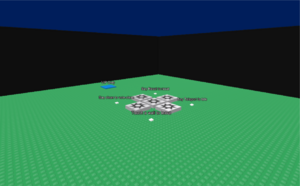
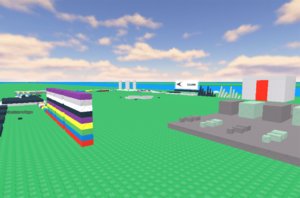
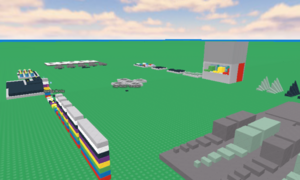
Gameplay
The essential gameplay of Ultimate Build is using the tools and bricks given to create anything to the player's heart's content. But typically this includes building rockets, rides, structures, and contraptions of horrifying qualities.
Map
The map consists of three large pieces of land, and an ocean that surrounds it. On release, spawn included five spawn points and (eventually) four pieces of text that listed the available commands. But in mid 2009, the spawn would be moved below and away from its original position. This new place, the spawn room, instructed players to touch any wall in the room to be teleported to the build area's "Spawn Temple."
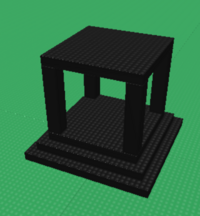
VIP
On release, Ultimate Build provided a VIP T-shirt for players to buy. Originally, VIP only provided explosives and a hidden observation deck. But shortly after release,[5] an independent VIP island was created that allowed users to build independently from the rest of the server. However, nothing stopped other players from just building or floating to the area. The VIP teleport would be moved to the spawn room following its creation, removing the small red-door VIP room.
The new VIP island also gave users three givers: A "Prototype Tool" which would be a predecessor to B0BBA's eventual addition of ROBLOX's Classic Tool on Ultimate Build in late 2011; A "Shield Giver" which was unfinished; and "VIP Tools"
-
Original VIP room
-
VIP room (early 2009)
-
VIP Island Sign (early 2009)
-
VIP island (early 2009)
-
VIP island (mid 2009)
-
VIP Givers on VIP Island (mid 2009)
Tools
Certain tools were added and or moved during the course of Ultimate Build's history. Around 2011, ROBLOX updates would start to break certain tools — which would lead to B0BBA putting in ROBLOX's Classic Tool in late 2011. This included a Material, Color, and Surface picker alongside a Grab and Resize tool.
VIP Tools: CanCollide, Face, Fly, Lock, Reflectance, Speed, Superjump, Teleport, and VIP Transparency
The normal transparency tool can only use values 0 to 0.5, as the entire range is a VIP only feature.
Building Blocks
Universal:
-
Roller-Coaster Pieces
-
Hover Bricks
-
Seats
-
Unanchored Bricks
-
Anchored Bricks
-
Triangles (Anchored + Unanchored)
-
Rocket Parts (few bricks may very between versions)
-
Motors
-
Colorful Bricks
-
Black Bricks
-
Thrusters
Additions:
-
Trampolines
-
Trusses
-
Submarine Hover Bricks
-
Vehicle Seats
-
Friction-less Bricks
-
Wooden Bricks
-
Cars
-
Planes
2009 Exclusives:
-
Dominoes
-
Color-Changing Bricks
2008 Exclusives:
-
Sparkle Bricks
-
Explosives
Commands
| Command | Purpose |
|---|---|
| kick | VoteKicker command |
| reset | Kills your character |
| tele/Teleport | Teleports player back to spawn. |
| clean/cleanup/vote cleanup | Cleans up all cloned parts if 2 players say the command |
| clear | Cleans up any cloned dominoes. Only exists if dominoes exist |
GUI
On November 11th 2011, B0BBA released a new update that introduced three GUI buttons on the top left of the screen.[6] This coincided with the addition of the previously-mentioned Classic Tool, alongside the removal of the Reset item inside of More Tools.
| GUI | Purpose |
|---|---|
| Reset | Same as the chat command |
| CamFix | Fixes your camera if it gets stuck |
| Anti-Grief | From B0BBA: "When active, you will not be effected by trampoline bricks
and will be immune to objects (namely, thrusters) being welded to your character." |
Trivia
-
The Shield is missing a vital script called "Shield." When fixed, the giver attaches a block that looks like a Hover, and is clickable, on the player's back.
References
- ↑ https://web.archive.org/web/20150221112210/http://www.roblox.com/User.aspx?ID=776313
- ↑ https://web.archive.org/web/20180628231610/https://www.roblox.com/games/3354216/Ultimate-Build
- ↑ http://wiki.roblox.wtf/index.php?title=File:UltimateBuildVIPImage.png
- ↑ https://web.archive.org/web/20081217124946/http://www.roblox.com/Item.aspx?ID=3354216
- ↑ https://web.archive.org/web/20081229021224/http://www.roblox.com/Item.aspx?ID=6256478
- ↑ https://web.archive.org/web/20111111035341/http://www.roblox.com/Ultimate-Build-1-1-5-place?id=3354216